Compare two text files in Notepad++
Notepad++ is the most popular Text Editor for the Windows operating system, one of the widely used features of it is text compare. You can compare two text files (be it XML, JSON, CSV, Java, Python, HTML, JavaScript, CSS code, any text file) to know if they are identical, does that have something missing, what is the difference between the two files.
How to compare two files in Notepad++
- Open Notepad++,
- Open your 1st file,
- Open your 2nd file,
- If you have multiple tabs open, be on the 1st file and go to Plugins -> Compare -> Set as first to compare.
- Now go the 2nd file tab and goto Plugins -> Compare -> Compare.
- You should be able to see the files compared with the differences.
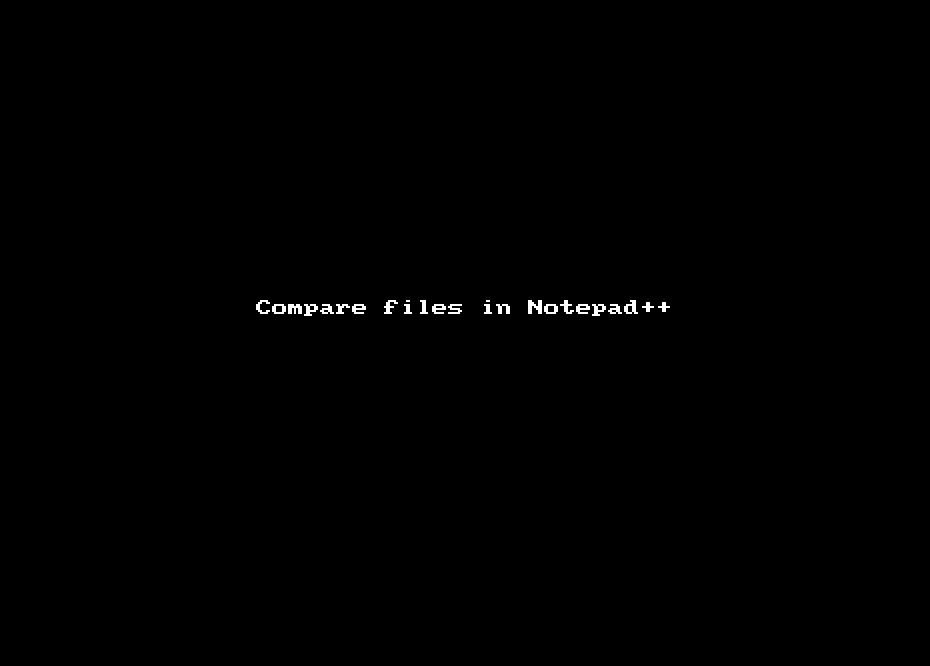
Compare two files in Notepad++

No comments:
Post a Comment